









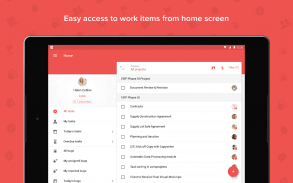
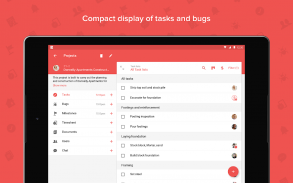
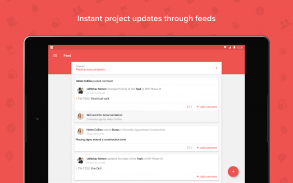
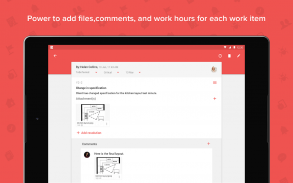
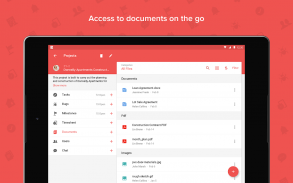
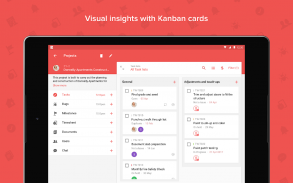
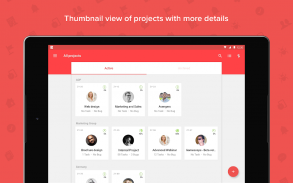


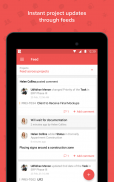





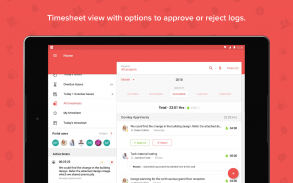








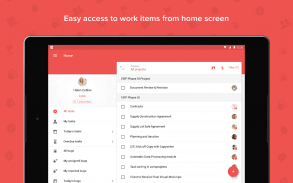
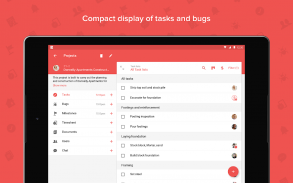
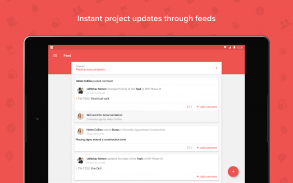
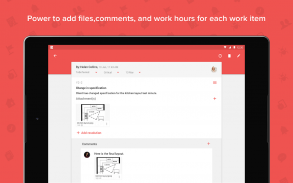
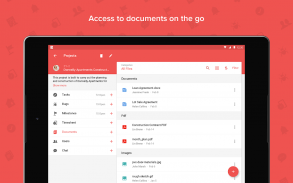
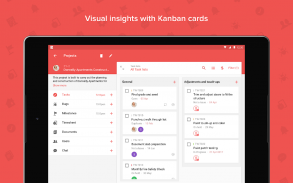
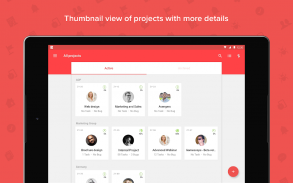


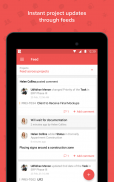





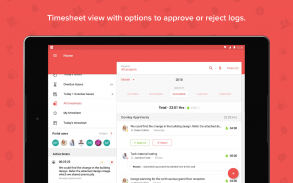








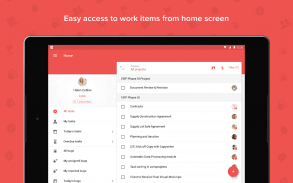
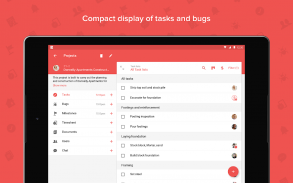
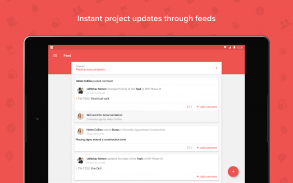
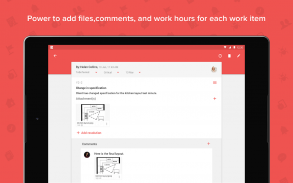
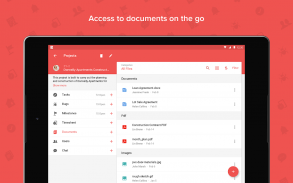
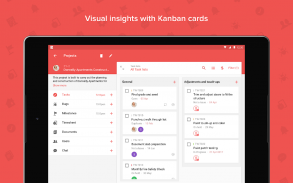
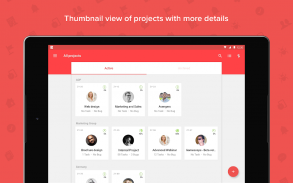


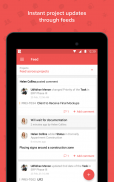





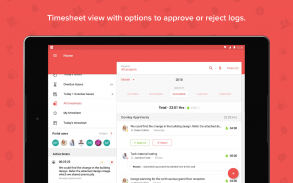








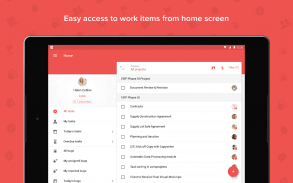
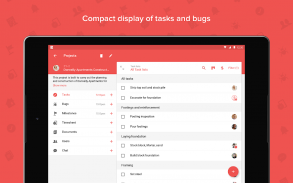
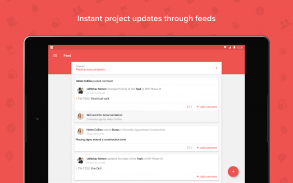
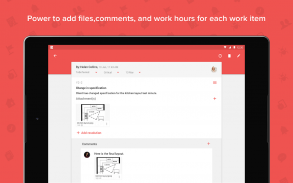
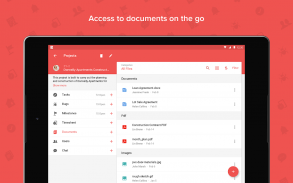
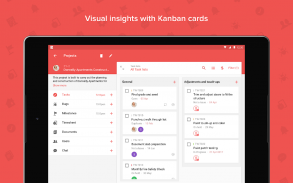
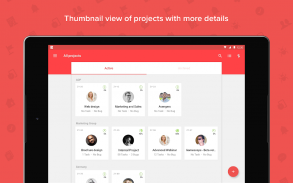


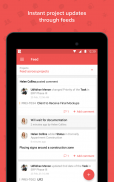





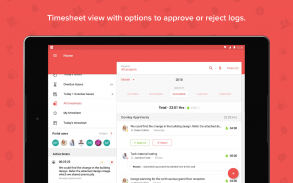


وصف لـ Zoho Projects
مشاريع زوهو لالروبوت يساعدك على إدارة المشاريع الخاصة بك وتتبع التقدم المحرز حتى كنت على الذهاب.
مشاريع زوهو هو برنامج إدارة المشاريع الحديثة والمرنة التي يفضلها أكثر من مليون مستخدم في جميع أنحاء العالم. تطبيقات الجوال تكمل إصدار الويب يتيح لك أن تتصرف بسرعة وتبقى محدثة أينما كنت.
- إذا كنت جديدا على مشاريع زوهو، يمكنك الاشتراك فورا من هاتفك النقال.
- الحصول على لمحة سريعة عن المناقشات الجارية، والمهام، المواضيع تعليق وأكثر من ذلك بكثير من القشط من خلال الخلاصات.
- القفز في وإنشاء مهام جديدة ومعالم ومرحلة ما بعد الوضع أو منتدى، وتحميل الملفات من هاتفك النقال، أو حتى تقديم الخلل الذي يحتاج إلى swatted.
- كما يمكنك يكدح من مكتبك، تسجيل جميع ساعات العمل الخاصة بك في وحدة الجدول الزمني. وحدة الجدول الزمني تمنحك نظرة يومية وأسبوعية وشهرية ساعات تم تسجيلها من قبل أنت وفريقك.
- عرض الوثائق ذات الصلة كل ما تبذلونه من المشاريع في لمسة من يديك. يمكنك أيضا تحميل وثائق جديدة أو إصدارات جديدة من الوثائق الموجودة. يمكنك اختيار عرض كقوائم أو الصور المصغرة.
- استمتع تجربة مشاهدة أفضل في جهازك اللوحي مع تصميم شاشة الانقسام.







